Today’s TribeTalk is a 60 second tutorial with growth specialist Ethan that will help you uncover missing campaign data due to attribution settings.
If you’re like most folks using Facebook for advertising, you’ve probably noticed that ads reporting has been a bit off lately. You’ve probably already heard that Facebook has been rolling out new updates to adapt to iOS 14 changes, and as usual we are left to adapt in their wake!
Don’t worry, your campaign data hasn’t been taken away completely...and we’ve figured out how to get it back.
One thing you’ve probably noticed with the campaigns where we can't see data is that they all have at least one ad set that is currently off. That means you’ll want to take note of your campaigns with ad sets that are currently off.

So just go to a campaign, you'll see that the ones that are off, some might have seven-day or one-day view attribution settings but most of them are still on that 28-day attribution window.

Go ahead and turn that ad set on. It usually takes a little bit, but if you just wait a few seconds and then update/refresh the page, it'll automatically switch to the 7/1 attribution setting.

Now go ahead and turn the ad set back off because you don't want to accidentally keep it running. When you go back to your campaign level you'll see your data has come back. Voila!

This is a quick fix for retrieving data that’s gone missing due to changes. However, many advertisers are predicting significant data erosion in Q2 or Q3 as a direct result of Apple’s updates. That means that you need to be prepared to tackle the long-term effects of Facebook data loss.
If you missed our last TribeTalk about SyncTap, a potential solution for mitigating performance drop-off for Shopify stores, check it out now!


-AK-148968-preview.png?width=842&height=310&name=1.01-1x1px-Embertribe-(Client-Services)-AK-148968-preview.png)









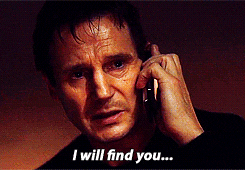
.png?width=810&height=810&name=TJ%20Jones%20-%20%20CoFounder%20EmberTribe%20(1).png)


%20-%20500x500%20-%20SP%20-%2045.01.png)
%20-%20500x500%20-%20SP%20-%2049.01.png)
%20-%20500x500%20-%20SP%20-%2057.01.png)


.png)