Google Discovery Ads
Have you heard? Google rolled out its Discovery campaigns quietly last month, making an official announcement at the end of May.
This feature boasts a native ad format that will open up new advertising opportunities for Google and its advertisers. Discovery ads are eligible to show on Youtube Home and Watch Next feeds, Google Search, and in Gmail promotion and social tabs.
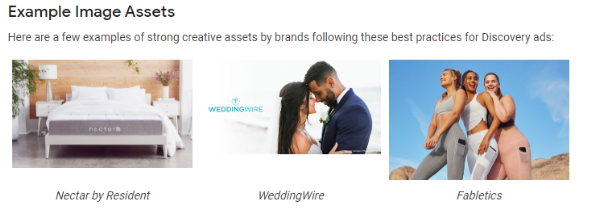 Google has created an official guide to optimizing Discovery campaigns. Here’s a quick overview:
Google has created an official guide to optimizing Discovery campaigns. Here’s a quick overview:
- Discovery campaigns use single image or carousel format (multiple images).
- Users will upload images by either using Shutterstock or having Google scan your site.
- You can enter up to five headlines & five descriptions for your ad.
- Choice of 10 “call to action” text options.
- Get the ability to target campaigns by audience & demo
- Smart bidding is required since this is one of Google’s automated universal campaign types.
Google Smart Shopping Beta
There’s a new Google Shopping beta in town, and it’s something you’re not going to want to miss. New Customer Acquisition (aka “NCA”) is a new conversion goal type with a focus specifically on acquiring new customers.
What does Smart Shopping mean for you? You will get the ability to opt into this beta and target new customers. The Google algorithm can determine which customers are new vs. which are returning based on a 540 day lookback window.

How to get the most out of Smart Shopping:
- Make sure the site is tagged with Google global site tag.
- Setup custom parameters for new_customer—in a feature launching later this year, your audience list can be used to improve new customer matching and bidding.
- Watch out for the launch of the Customer Lifetime value tag, which can be used for bidding optimization.
- Reach out to your Google rep to get whitelisted.
Google Ads Verification
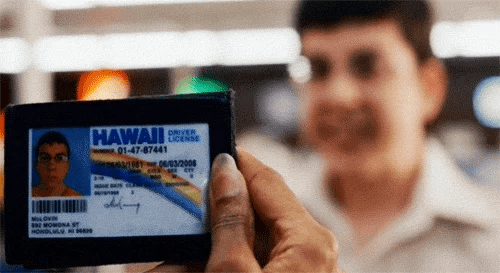
Announced in April 2020: Google is requiring identity verification from all brands who advertise on Google. Here’s what you need to know about this program.
- This program is an extension of the verification process for political advertising.
- Verification is being used to promote transparency between consumers and the ads they view. Consumers will know who the advertiser is, location, and have the ability to block ads.
- The Business Operations Verification Program is a 30-day process.
- Businesses have 21 days to submit verification. If they miss the deadline they will receive a 7 day warning before ads are shut off.
- Requirements are meant for brand verification, not agencies. Agencies can help, but the verification process can not be done at an My Client Center level.
- Business Operations Verification will apply to all Google-owned advertising solutions.
- The program is rolling out in the US then globally. Google estimates the rollout will take 2 years.


-AK-148968-preview.png?width=842&height=310&name=1.01-1x1px-Embertribe-(Client-Services)-AK-148968-preview.png)









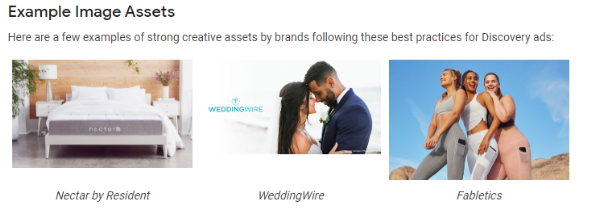 Google has created an
Google has created an 
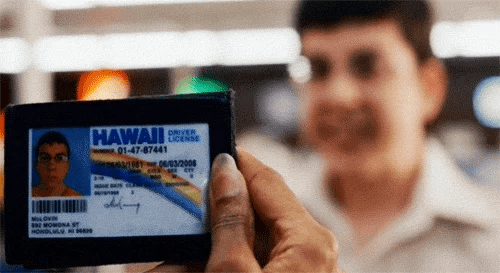
.png?width=810&height=810&name=TJ%20Jones%20-%20%20CoFounder%20EmberTribe%20(1).png)


%20-%20500x500%20-%20SP%20-%2045.01.png)
%20-%20500x500%20-%20SP%20-%2049.01.png)
%20-%20500x500%20-%20SP%20-%2057.01.png)


.png)