You can create ads built for faster approval , and we can tell you how.
Read on to learn:
Thanks to a long list of Facebook Ad guidelines and strict ad approval process, many marketers using Facebook advertising tools enter the land of confusion.
Population: 90% of Facebook Advertisers.
When working with Facebook Ads, it’s been always been difficult to find answers when you run into trouble. Dealing with Facebook ads that haven't been approved is no exception.
With little information provided from Facebook, you can often end up wasting time, money and ultimately, after enough disapprovals, can risk your ad account being flagged.
This can be extremely frustrating and leave you feeling hopeless about your ad performance. No one, I repeat no one, enjoys seeing the tiny red warning sign pop up in the account (or worse their inbox).
Luckily, we’ve seen a lot of Facebook ads not approved, for a variety of different reasons, and we’ve been able to find workarounds—now, we want to offer up some advice.
We want to help you go from this…

To this.

How the Facebook Ad Review Process Works
During the ad review process, Facebook checks the ad's images, text, targeting, and positioning, in addition to the content on the ad's landing page.

Facebook cites that your ad may not be approved if:
- The landing page content isn't fully functional
- The landing page doesn't match the product/service promoted in your ad
- Or, the ad/landing page doesn't fully comply with Facebook’s Advertising Policies
The majority of disapprovals come from that last bullet point. If you’d like to take the time to sort through the rather vague and quite long list of Advertising Policies, be our guest. However, for the majority of advertisers, it’s hard to know exactly what’s wrong with an ad, and more importantly how they can fix it given the information in the documentation.
👋 Facebook bid their 20% text rule adieu, and we couldn't be happier. →
What To Do When Your Facebook Ad Is Not Approved
In terms of Facebook Ad disapprovals, there are two main categories: those you can fix and those you can’t. Once you’re notified that your ad isn’t approved you typically have two options, either edit the original ad or appeal the decision.
Although you can appeal the decision immediately, or choose to simply re-submit the ad again, I suggest you first take a look at the short explanation text within Ads Manager or the ad notification in your email. If you find that your disapproval doesn’t match anything on these lists, I highly encourage you to submit an appeal for the ad.
Every once in a while, an ad that was previously rejected becomes approved after submitting it again (the system isn’t perfect).
Keep in mind, too many disapprovals can flag your ad account, so be careful. If you don’t want to risk your account being disabled (meaning all current campaigns will be shut off), you may want to edit the ad.
Facebook Ad Disapprovals You Can Fix
When editing the ad, the fixes range from super simple image swaps to more complex, full redos. While this isn’t an exhaustive list, we’ve included some of the common reasons Facebook might deny your ad and some steps to take to fix those issues.
"Targeting" Headlines / Ad Copy
One of the most common reasons for an ad not getting approved, (as well as one of the easiest fixes) is the use of targeting within headlines or ad copy. Ads can’t contain text that “asserts or implies personal attributes.”
This includes a person’s:
- Race
- Ethnic origin
- Religion
- Beliefs
- Age
- Sexual orientation or practices
- Gender identity
- Disability
- Medical condition (physical or mental health)
- Financial status
- Membership in a trade union
- Criminal record
- Name
- Images that may shock or scare viewers
- Images that are scary, gory or sensational
- Ads depicting violence or threats of violence
The fix: Typically, removing the word “other” or “you” from the copy, will allow the ad to be approved.



-AK-148968-preview.png?width=842&height=310&name=1.01-1x1px-Embertribe-(Client-Services)-AK-148968-preview.png)








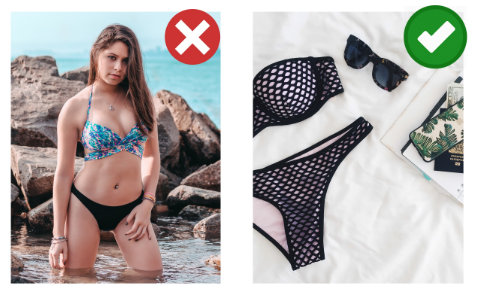
.png?width=810&height=810&name=TJ%20Jones%20-%20%20CoFounder%20EmberTribe%20(1).png)


%20-%20500x500%20-%20SP%20-%2045.01.png)
%20-%20500x500%20-%20SP%20-%2049.01.png)
%20-%20500x500%20-%20SP%20-%2057.01.png)


.png)