Facebook unveiled a new way of monetizing live online events in 2020 and we were quick to take this new feature for a test drive.
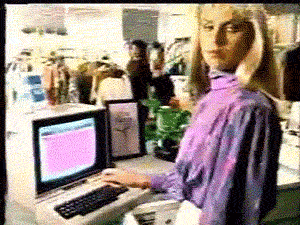
Before we give you the details of our experience, first let’s take a look at the details of paid online events.
The need for Facebook paid online events arose from COVID-19 shutdowns that required large gatherings to either shut down or move to a totally virtual format. Enterprising businesses began using Facebook Live broadcasts more frequently to engage customers even when they couldn’t be together.
Facebook paid online events allow businesses to monetize their live online events by charging a one-time access fee collected upon guest registration. The goal is that businesses can create an event, get registrants, and collect fees all in one place—and then host their event from that same platform.
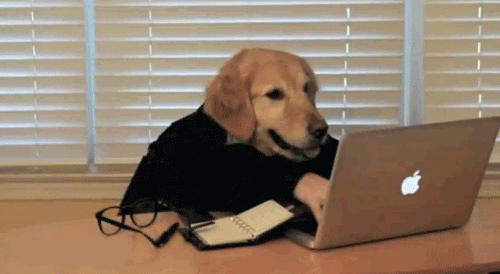
This is a pretty neat, accessible idea, especially for businesses with fewer resources on-hand to facilitate online events.
Your page is eligible for paid events as long as you’re in compliance with:
✔️ Facebook's Partner Monetization Policies
✔️ Paid Online Events Terms and Conditions
✔️ Apple's App Store Guidelines for In-App Purchases
✔️ Google Play’s Monetization and Ads Policy
Plus, your Page has to be in a region where paid online events are available.
You can check your Page’s eligibility for monetization by going to Creator Studio > Monetization > click the View Page Eligibility button in the Status widget at the top of the page.
Facebook Paid Online Event Best Practices
💡 Promote your event to increase registrations and raise awareness to new audiences.
💡 Start your live stream early to tackle those pesky technical difficulties that can occur when starting an event online.
💡 Communicate expectations for your event so that registrants know what’s going to happen. Post a schedule in your event description or in posts on the event.
💡 Change the date and time if you have no purchases but still want to hold the paid event. This will give you more time to reach registrants.
💡 Only post content you have the rights to and make sure it’s in compliance with community guidelines.
What We Learned From Trying Paid Online Events
EmberTribe scheduled a paid online event for one of our clients and ran an event response campaign to promote it. Here’s what we learned from our first experience with paid online events through Facebook.
The pros: solid targeting, good clickthrough rates, and good CPMs.
The cons: with $1000 spent, we only got 4 sales and $80 in revenue.
What we learned: While it’s possible that not enough people were interested in the topic or the price was too high, we believe that ultimately the problem is with event response campaigns themselves.
With event response ads, people don't even need to visit your event page. They can just click "interested" and continue scrolling through their feed. We theorize that's what most people who saw the ads were doing.
Our takeaway: Paid online events might be successful if you have really good organic reach, but we’re now wary about putting a big advertising budget behind them. If you do run an event response campaign, it's probably best to just do retargeting.


-AK-148968-preview.png?width=842&height=310&name=1.01-1x1px-Embertribe-(Client-Services)-AK-148968-preview.png)









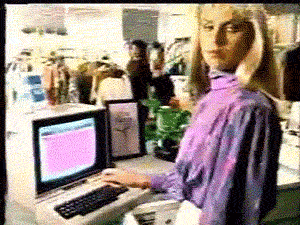
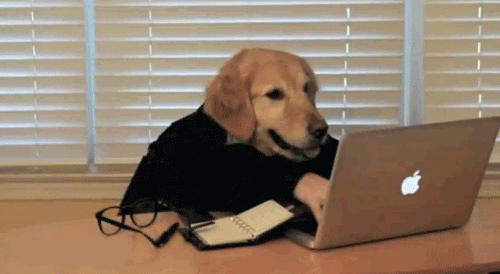
.png?width=810&height=810&name=TJ%20Jones%20-%20%20CoFounder%20EmberTribe%20(1).png)


%20-%20500x500%20-%20SP%20-%2045.01.png)
%20-%20500x500%20-%20SP%20-%2049.01.png)
%20-%20500x500%20-%20SP%20-%2057.01.png)


.png)