Many people think they can just choose a couple of keywords, throw them in some ad groups, create some ads, and launch their Adwords campaigns just like that. It’s a wonder why none of them get any conversions at all. Here, we took a SaaS client and increased their number of conversions while also lowering their cost per acquisition using search campaigns in Adwords. This case study shows how we did it.
The stats
Time Period: May 2016 vs. April 2016
Unique Conversions: 348.84% Increase (193 vs. 43 Conversions)
Cost Per Acquisition (CPA): 42.88% Decrease ($11.49 brought down to $6.56 CPA)
The background info
With one of our SaaS (Software as a Service) clients, we wanted to track conversions on Adwords Search whenever a user downloaded the desktop client. We used Adwords search campaigns to get in front of people searching for our client’s services and to drive them to our landing pages. We used display campaigns mainly for retargeting the ones who landed on our pages and didn’t convert. The bulk of this case study will be on the search campaigns.
The objective
Increase their number of unique conversions while also decreasing or staying below the target cost per acquisition (CPA).
A toughie. But we were ready for the challenge.
Our recipe
1. Determine a target CPA
The target CPA was $12, which gave us parameters for making calls on ad bids. We determined this target by doing a break-even analysis with the client’s revenue numbers. A target CPA is important to help us make decisions easily when managing campaigns. For example, any ad groups or keywords over $12 CPA was not good. So we would either pause the under-performing keyword, lower the bid, or move it to a different ad group where the ads were more relevant, so we could stay within those cost parameters.
2. Added an ad group for branded keywords
Someone searching for our client’s brand name could have luck finding our client via free organic search, sure. But here are the benefits of including their brand name in another ad group:
- Control over the landing page the user sees | With an organic listing, we were sending people to the homepage, which isn’t necessarily where we want to send all prospects (maybe they’ll convert better elsewhere!). An ad group was useful for split-testing landing pages in order to show the highest-converting ones.
- Conversions at the lowest cost | Branded keywords are top performers because users who search for our client’s name are already familiar and are most likely wanting to convert. The ad group helps to bring them where they want to be.
- Keep prospects away from other competitors | The Adwords game can get hairy sometimes. Our client’s competitors can bid on their own brand name! And paid ads are always going to be displayed before organic results, so without this ad group, a prospect would see our client’s competitor and before their organic result. Our tactic: better to claim those clicks with a branded ad group rather than giving them away to their competitors.
3. Separate ad groups into broad match modifiers (BMM) and exact match types
More upfront work before execution translated into exponential benefits for our client. Here's why separating our ad groups into BMM and exact worked:
- More control over exact match keywords | We can find exact match keywords that have converted by looking in the search terms report. High-converting exact match keywords already proved that they work, so by placing them in a separate ad group, we could manage them with more control and get even more out of them. We bid as much as we could for those exact matches, since we already knew their CPAs were less than our target CPA, to be placed in top position.
- More relevant ads | We made ads more relevant and specific for the exact match ad groups and more general for the BMM matches. This gave us better Click-Thru Rates (CTR) and Quality Scores (QS)
- More control over BMM keywords | We could lower our bids for the non-converting keywords in the BMM ad groups more easily and in bulk rather than going into each ad group and manually lowering the bids for different keywords.
4. Increase bids for converting keywords
Our next step was closely monitoring our search terms. We jumped on the best converters and placed those top keywords into the most relevant exact match ad group. Then (our favorite part) we would increase the bids for those keywords, placing us in the top position and giving our client more volume and conversions.
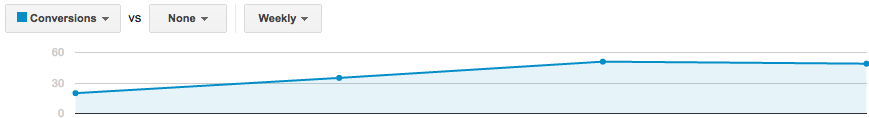
Increasing our bids for converting keywords helped raise our total number of conversions.
5. Decrease bids and pause low-performing keywords
We played a little game of keyword musical chairs to keep things within our client’s price range. With our target CPA of $12, anytime we saw a keyword that was way over this threshold, we either paused it, lowered the bid, or moved it to a different ad group. If there was an ad group over the target CPA generating a lot of clicks, we would lower the bid so we. If it was an ad group that wasn't converting and we had a ton of clicks for it, we would just pause it altogether since it wasn't converting anyway.
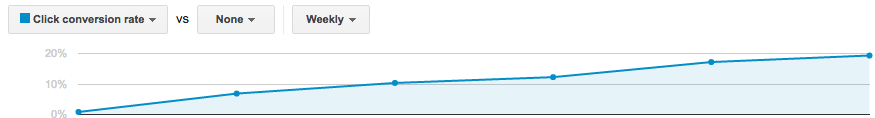
Over 3x increase in Conversion Rate by pausing non-converting keywords
6. Add more ad groups
Anytime we found a keyword that could have a more relevant ad created for it, we took it out of its current ad group and stuck it inside a new one. For example, the keyword “digital marketing agencies” would be more relevant inside an ad group with ads targeted towards “digital marketing agencies” rather than just “marketing agencies”. Doing this over and over, making our ads more and more relevant, resulted in higher Quality Scores (QS). And with better QS came better CPC's, since QS affects CPC. The screenshot below shows a 67% decrease in Cost per Unique Click as a result of a better Quality Score. We also tried adding more ad groups for brand new keywords to see if they would work out. If the ad group generated a lot of clicks but no conversions, we would pause it.
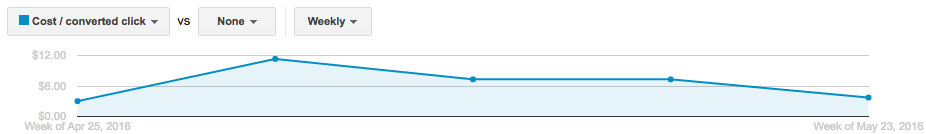
Adding more ad groups made our ads more relevant and caused an increase in Quality Score and a 67% decrease in CPC
7. Use the search terms report
Our ads were appearing in certain queries; the search terms report allowed us to see the good keywords, bad keywords and converting keywords. We added the good keywords that weren't already in our account to the best ad groups and added the bad keywords as negatives. We added the keywords that generated at least one conversion to the exact match ad groups and as negative ad group keywords in the BMM ad groups.
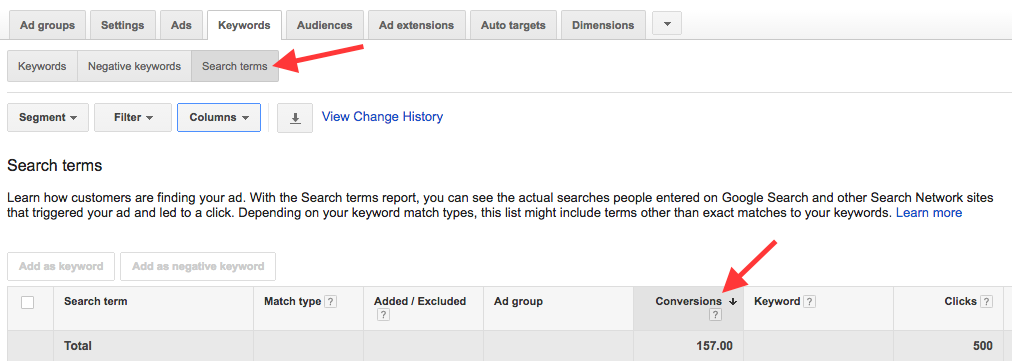
Using the Search Terms Report in Adwords and sorting by Conversions and Clicks allowed us to easily find the best performing search terms that were triggering our ads.
8. Use the search impression share report
We love this feature in Adwords that generates a custom report you can create inside of Adwords to show how much volume is gained through each keyword. (So, if an ad was getting a 50% or lower Search Impression Share, that means it’s being shown less than 50% of the times a user would search for that keyword.)
If one of our keywords was performing well with a high Conversion Rate, high ad Click-Thru Rate (CTR), and high Quality Score (QS), and the Search Impression share was lower than 90%, we immediately increased the bids to move us up to higher positions and to collect more of the search impressions.
Using the Search Impression share column allowed us to see which of our keywords were getting the impressions every time someone would search for a query.
9. Split-test ads
With every ad group, we always had two different ads running for desktop and two different ads running for mobile. We’re diehard data nerds, so we really can’t help it. We used this A/B Significance testing tool to determine when the data was statistically significant enough to choose a winner. We paused the ad with the lowest CTR and created a new ad in its place to continue the split test. One of our split tests ended up more than doubling our CTR. This resulted in a higher QS, since CTR is a factor of QS. It also lowered our Cost Per Click (CPC), since CPC is affected by Quality Score.
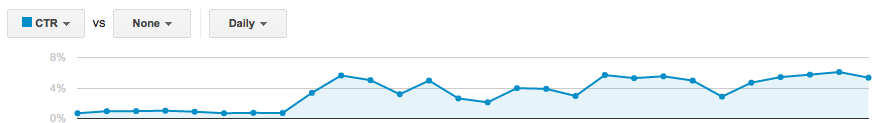
Constantly running split-tests with our ads resulted in a 4x CTR increase
10. Split-test landing pages
To split test landing pages, we created two ads that were exactly the same except for their destination URLs. The landing page with the highest conversion rate had the winning ad, and that landing page was then used for the entire ad group.
In one ad group, we found that by sending people directly to a descriptive and informative landing page brought more conversions than sending them to a simple form, due to the person not knowing much about the service before filling out a form.
So there ya have it!
A 349% increase in number of conversions and 43% decrease in cost per conversion in one month for a client.
We did that with the following:
- Determined a target CPA (cost per acquisition) number
- Added an ad group for branded keywords
- Added separate ad groups for broad match modifier (BMM) and exact match keywords
- Increased bids for keywords that were converting
- Decreased bids and paused keywords that were not converting
- Added more ad groups to increase relevancy for keywords
- Used the search terms report to find converting keywords, bad keywords, and good keywords
- Used the search impression share report to find places to increase volume
- Split-tested ads
- Split-tested landing pages
Want to find out how we can help your company get more leads and conversions for lower costs like this? Let's talk!


-AK-148968-preview.png?width=842&height=310&name=1.01-1x1px-Embertribe-(Client-Services)-AK-148968-preview.png)








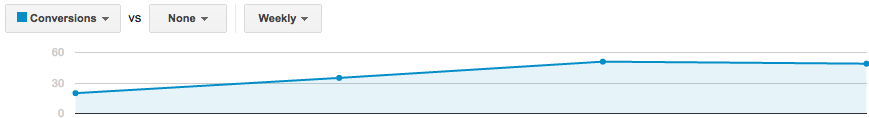 Increasing our bids for converting keywords helped raise our total number of conversions.
Increasing our bids for converting keywords helped raise our total number of conversions.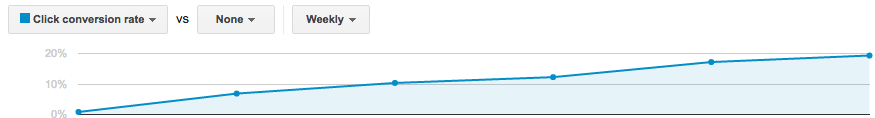 Over 3x increase in Conversion Rate by pausing non-converting keywords
Over 3x increase in Conversion Rate by pausing non-converting keywords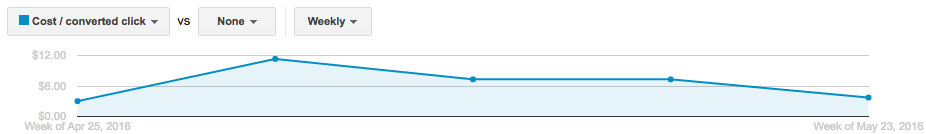 Adding more ad groups made our ads more relevant and caused an increase in Quality Score and a 67% decrease in CPC
Adding more ad groups made our ads more relevant and caused an increase in Quality Score and a 67% decrease in CPC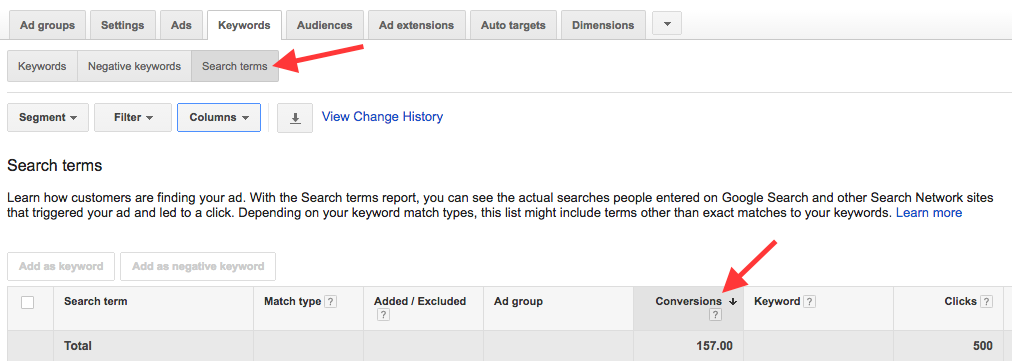 Using the Search Terms Report in Adwords and sorting by Conversions and Clicks allowed us to easily find the best performing search terms that were triggering our ads.
Using the Search Terms Report in Adwords and sorting by Conversions and Clicks allowed us to easily find the best performing search terms that were triggering our ads.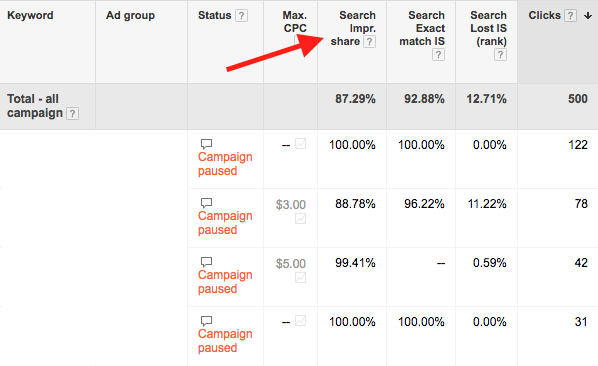
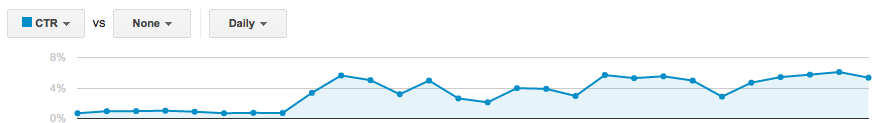 Constantly running split-tests with our ads resulted in a 4x CTR increase
Constantly running split-tests with our ads resulted in a 4x CTR increase.png?width=810&height=810&name=TJ%20Jones%20-%20%20CoFounder%20EmberTribe%20(1).png)


%20-%20500x500%20-%20SP%20-%2045.01.png)
%20-%20500x500%20-%20SP%20-%2049.01.png)
%20-%20500x500%20-%20SP%20-%2057.01.png)


.png)