It seems like GIFs have managed to manifest a conversation of their own. It’s a language that is fast becoming the most popular dialect of the internet. Everything from clap backs to listicles to blog posts are adorned with these Graphics Interchange Formats (where do you stand in the “do you pronounce it ‘GIF’ or ‘GIF’” debate?).
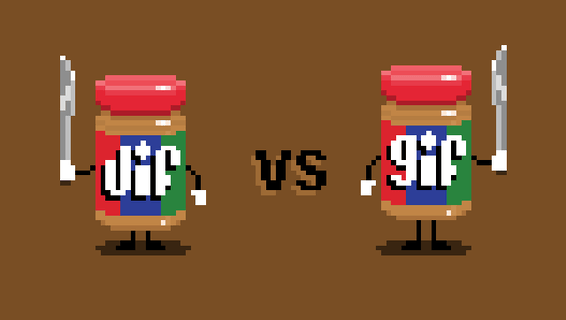
But is that all that it is, a juvenile language that’s getting in the way of an ideal content development strategy?
We think not!
Google crawls GIFs the same way it does other images, so the same image optimization techniques apply to your favorite moving GIFs as well. Since this format has made its way into almost every piece of content that we interact with, let’s assess whether it’s holding back our SEO efforts, or unknowingly helping us boost it.
The Good and the Bad of Using GIFs
GIFs are helping authors break up long-form SEO content. Where viewers may once roll their eyes at how long an article or blog post is, viewing GIFs can change the game as readers actually look forward to perusing the content endlessly.
GIFs are bad for SEO if you oversaturate your page with too many of them. They will simply slow down your site’s loading time, and Google takes this into account when ranking pages.
Another issue that could arise is accessibility. Web Content Accessibility Guidelines (WCAG) compliance is vital to ensure that as many people as possible are able to access the information on your site. Accessibility can help with your SEO efforts because many of the practices for both are in alignment. Pretty cool, right? So there’s really no reason for you to not want to improve your website accessibility for all.
But none of that should keep you from using GIFs. Use appropriate image captions, associated links, and tags — and keep on gif’ing!
How to Optimize GIFs so you Never Have To Stop Using Them
There are plenty of ways you can optimize GIFs. Here's a few recommendations:
- To speed up your webpage you can always use online compression tools or use Photoshop to reduce the size of the GIF.
- Lossless optimization is preferred as it does not remove any pixels or colors.
- You can turn your GIF into an a PNG file to retain the colors
- Convert GIFs to HTML5 videos
- Use GZIP Compression. This helps you deflate images by up to 70 percent without the quality of the image reducing.
- In order to make GIFs more accessible, make sure they stop blinking after 5 seconds.
The truth of the matter is that—when used in your content development strategy—GIFs have the power to boost your engagement phenomenally and increase traffic to your site. Mindful use of GIFs helps signal to Google the validity and quality of your content.
Remember: people want to interact with your content and see what more you have to offer, and they want to have a little fun in the process.
Now, back to the real debate…
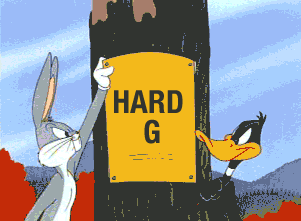


-AK-148968-preview.png?width=842&height=310&name=1.01-1x1px-Embertribe-(Client-Services)-AK-148968-preview.png)








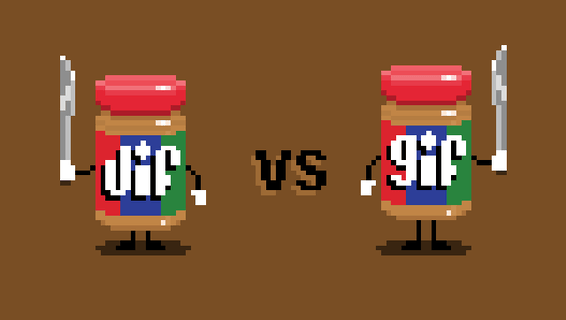
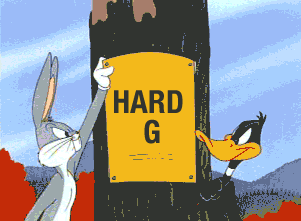
.png?width=810&height=810&name=TJ%20Jones%20-%20%20CoFounder%20EmberTribe%20(1).png)


%20-%20500x500%20-%20SP%20-%2045.01.png)
%20-%20500x500%20-%20SP%20-%2049.01.png)
%20-%20500x500%20-%20SP%20-%2057.01.png)


.png)