Having an effective advertising strategy is crucial for businesses to reach their target audience and drive success. Google Ads is a powerful tool that allows businesses to advertise their products and services to millions of users across the globe. One essential component of Google Ads is the Customer ID, which plays a significant role in optimizing your advertising efforts, including search and social media ads. In this article, we will discuss the importance of understanding and utilizing your Google Ads Customer ID, as well as ways to protect and maximize its potential.

What is a Google Ads Customer ID?
Your Google Ads Customer ID is a string of numbers that is assigned to your account. It serves as a way for Google to track your campaigns, ads, and overall account performance. Think of it as a digital fingerprint that is unique to your account.
With your Customer ID, Google can easily identify and organize all the data related to your advertising efforts. This includes information about your campaigns, ad groups, keywords, and more. It helps Google keep everything organized and makes it easier for you to manage your account.
Importance of Google Ads Customer ID
First and foremost, your Customer ID is the backbone of your Google Ads account. It is the key that unlocks access to all aspects of your campaigns. With your Customer ID, you can monitor your advertising spend, track conversions, analyze performance metrics, and make data-driven decisions to optimize your campaigns.
But the importance of your Customer ID doesn't stop there. It also enables you to link your Google Ads account to other Google services, such as Google Analytics and YouTube. By doing so, you gain access to a wealth of additional data and enhanced targeting capabilities.
For example, by linking your Google Ads account to Google Analytics, you can get a deeper understanding of how your ads are performing and how they are driving traffic to your website. You can track user behavior, identify which keywords are driving the most conversions, and even set up custom reports to get the insights you need.
Similarly, linking your Google Ads account to YouTube Ads allows you to run video ads and reach a wider audience. You can leverage the power of video marketing and tap into the massive user base of YouTube to promote your products or services.
Overall, your Google Ads Customer ID is not just a random string of numbers. It is the key that unlocks the full potential of your advertising efforts. Understanding its importance and leveraging its capabilities can help you take your Google Ads campaigns to new heights.
How to Locate Your Google Ads Customer ID
Locating your Google Ads Customer ID is an essential step in managing your advertising campaigns effectively. Your Customer ID is a unique identifier that allows you to access and control your account. Follow the steps below to find your Customer ID:
Steps to Find Your Customer ID
Locating your Google Ads Customer ID is a straightforward process. Simply follow the steps below:
- Login to your Google Ads account
- Click on the "Tools & Settings" icon in the upper-right corner
- Select "Account Settings" from the drop-down menu
- Under the "Account Information" tab, you will find your Customer ID
Once you have obtained your Customer ID, you can use it to access various features and settings within your Google Ads account. It is important to keep your Customer ID secure and confidential to protect your account from unauthorized access.
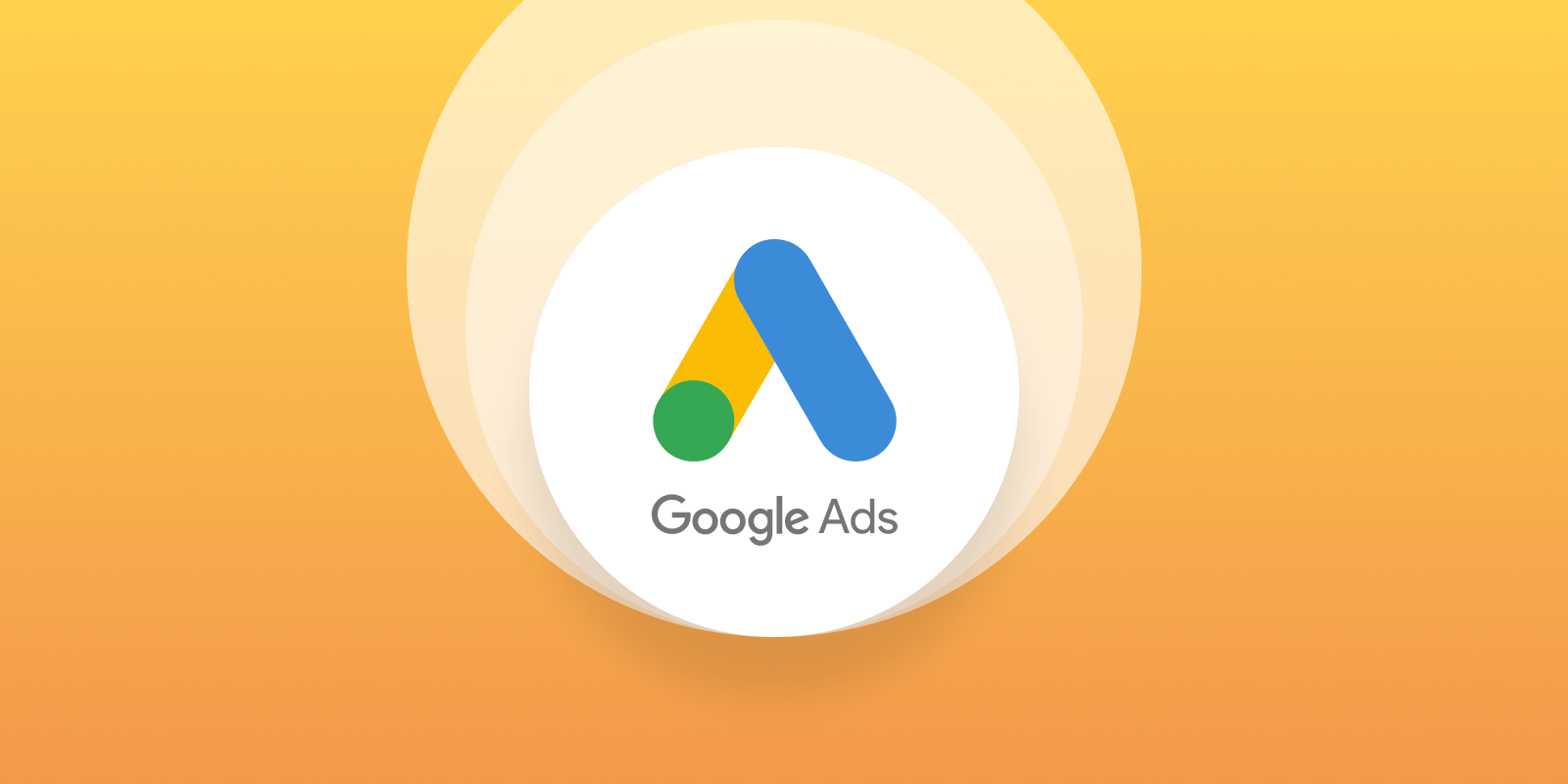
Common Issues and Solutions in Locating Customer ID
While finding your Customer ID is generally simple, there may be instances when you encounter difficulties. Some common issues and their solutions include:
- If you have multiple Google Ads accounts, ensure you are logged into the correct one. It is easy to get confused, especially if you manage multiple advertising campaigns or have access to multiple accounts. Double-check that you are logged into the right account to find the correct Customer ID.
- Double-check that you have the necessary administrative privileges to access the account settings. If you are not the account owner or do not have the appropriate permissions, you may not be able to view the Customer ID. In such cases, contact the account owner or administrator to grant you the necessary access.
- If you still cannot locate your Customer ID, contact Google Ads support for further assistance. Google Ads support is available to help you with any technical issues or difficulties you may encounter. They have a team of experts who can guide you through the process and ensure you find your Customer ID successfully.
Remember, your Customer ID is a crucial piece of information that allows you to manage your Google Ads account effectively. By following the steps outlined above and addressing any common issues that may arise, you will be able to locate your Customer ID and take full control of your advertising campaigns.
Maximizing the Use of Your Google Ads Customer ID
When it comes to running successful advertising campaigns on Google, your Google Ads Customer ID is a powerful tool that can greatly enhance your marketing strategy. Not only does it provide you with a unique identifier for your account, but it also offers a range of features and benefits that can help you achieve your advertising goals.
Linking Customer ID to Other Google Services
One of the key advantages of your Google Ads Customer ID is its ability to integrate with other Google services, such as Google Analytics. By linking these accounts, you can gain a deeper understanding of your advertising performance and audience behavior. With Google Analytics, you can track important metrics like website traffic, conversions, and user engagement, allowing you to make data-driven decisions to optimize your campaigns.
Additionally, linking your Customer ID to YouTube opens up a world of video advertising opportunities. With the rise of video content consumption, leveraging YouTube as a platform for your ads can significantly expand your reach and engagement. By connecting your Customer ID to YouTube, you can create and manage video campaigns, target specific audiences, and measure the success of your video ads.
Managing Multiple Accounts with Customer ID
For businesses or advertisers who manage multiple Google Ads accounts, the Customer ID becomes invaluable in streamlining their efforts. Instead of juggling multiple logins and interfaces, consolidating all accounts under one Customer ID allows for a more efficient and seamless management experience.
With a single Customer ID, you can access and manage all your accounts simultaneously, saving time and effort. This feature provides a holistic view of your advertising campaigns, making it easier to analyze performance trends, identify areas for improvement, and make strategic adjustments. Whether you're running multiple campaigns for different products or targeting different regions, having all your accounts accessible through one Customer ID simplifies administrative tasks and ensures consistency in your advertising strategy.
The Customer ID also enables you to set different access levels and permissions for team members or agencies who work on your accounts. This allows for better collaboration and control over who can make changes or view sensitive information, ensuring the security and integrity of your advertising campaigns.
Protecting Your Google Ads Customer ID
Protecting your Google Ads Customer ID is crucial to maintain the security and integrity of your advertising account. Your Customer ID is a unique identifier that grants access to your account and holds sensitive information. Taking the necessary security measures will help prevent unauthorized access and potential breaches.
Security Measures for Your Customer ID
To safeguard your Customer ID, it is important to implement the following security measures:
- Create a strong and unique password: Choose a password that is not easily guessable and includes a combination of uppercase and lowercase letters, numbers, and special characters. Avoid using common words or personal information that can be easily associated with you.
- Enable two-factor authentication: Two-factor authentication adds an extra layer of security to your account. By enabling this feature, you will be required to provide a secondary verification method, such as a code sent to your mobile device, in addition to your password.
- Regularly review and update your account permissions: It is essential to regularly review and update the permissions granted to users accessing your account. Restrict access to authorized individuals only, and promptly remove access for any former employees or third-party users who no longer require access.
- Monitor your account for any suspicious activity: Keep a close eye on your account for any signs of suspicious activity, such as unexpected changes in ad campaigns, budget allocation, or user access. If you notice anything unusual, investigate and report it immediately.
What to Do if Your Customer ID is Compromised
In the unfortunate event that your Customer ID is compromised, it is vital to take immediate action to secure your account. Follow these steps:
- Change your password immediately: As soon as you suspect that your Customer ID has been compromised, change your password without delay. Choose a new, strong password that is different from any previously used passwords.
- Contact Google Ads Support to report the incident: Reach out to Google Ads support to report the compromise of your Customer ID. They will guide you through the necessary steps to regain control of your account and investigate the incident.
- Review your account for any unauthorized changes: Thoroughly review your account for any unauthorized changes made by the intruder. Check your ad campaigns, billing information, and any other relevant settings. If you identify any discrepancies, notify Google Ads immediately.
- Implement additional security measures: To prevent future incidents, consider implementing additional security measures, such as enabling two-factor authentication or regularly monitoring your account for suspicious activity. These measures can help fortify the security of your Google Ads account.
By following these security measures and taking immediate action if your Customer ID is compromised, you can help protect your Google Ads account from unauthorized access and potential harm.

The Role of Google Ads Customer ID in Data Analysis
Understanding Data Generated by Your Customer ID
Your Google Ads Customer ID generates a wealth of valuable data that can provide insights into your advertising performance. By analyzing this data, you can identify trends, optimize campaign targeting, and make data-driven decisions. Key metrics include impressions, clicks, conversions, cost per click, and return on ad spend, among others. By understanding these metrics and how they relate to your business goals, you can refine your campaigns to maximize results.
Utilizing Customer ID Data for Business Growth
Effective utilization of your Google Ads Customer ID data can significantly contribute to your business growth. By identifying profitable keywords, analyzing audience demographics, and tracking conversion rates, you can fine-tune your targeting strategy and allocate resources efficiently. Additionally, comparing data across different time periods can help identify seasonal trends, allowing you to optimize your campaigns accordingly.
Bottom Line
Your Google Ads Customer ID is a fundamental element in unlocking the full potential of your advertising campaigns, even if they are managed by you or by a specialized ads agency. By understanding the importance of your Customer ID, locating it easily, maximizing its use, and protecting it diligently, you can harness the power of data-driven marketing to drive business growth and achieve your advertising goals effectively.


-AK-148968-preview.png?width=842&height=310&name=1.01-1x1px-Embertribe-(Client-Services)-AK-148968-preview.png)








-1.jpg)

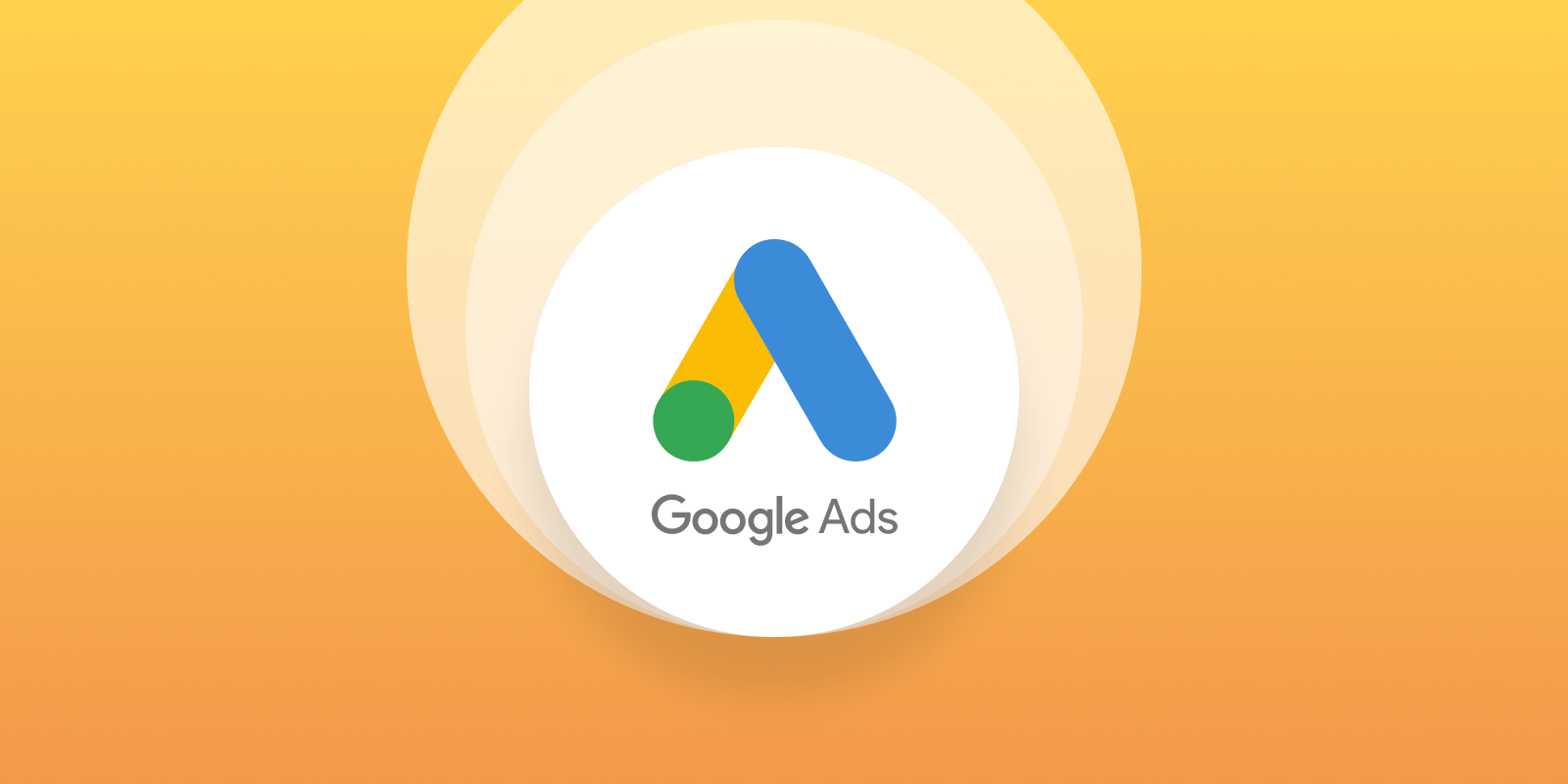




%20-%20500x500%20-%20SP%20-%2045.01.png)
%20-%20500x500%20-%20SP%20-%2049.01.png)
%20-%20500x500%20-%20SP%20-%2057.01.png)


.png)