Google Ads is a powerful online advertising platform that can help businesses reach their target audience and drive results. Whether you're new to Google Ads or looking to improve your existing campaigns, this step-by-step guide will walk you through the process of setting up your Google Ads branch effectively.
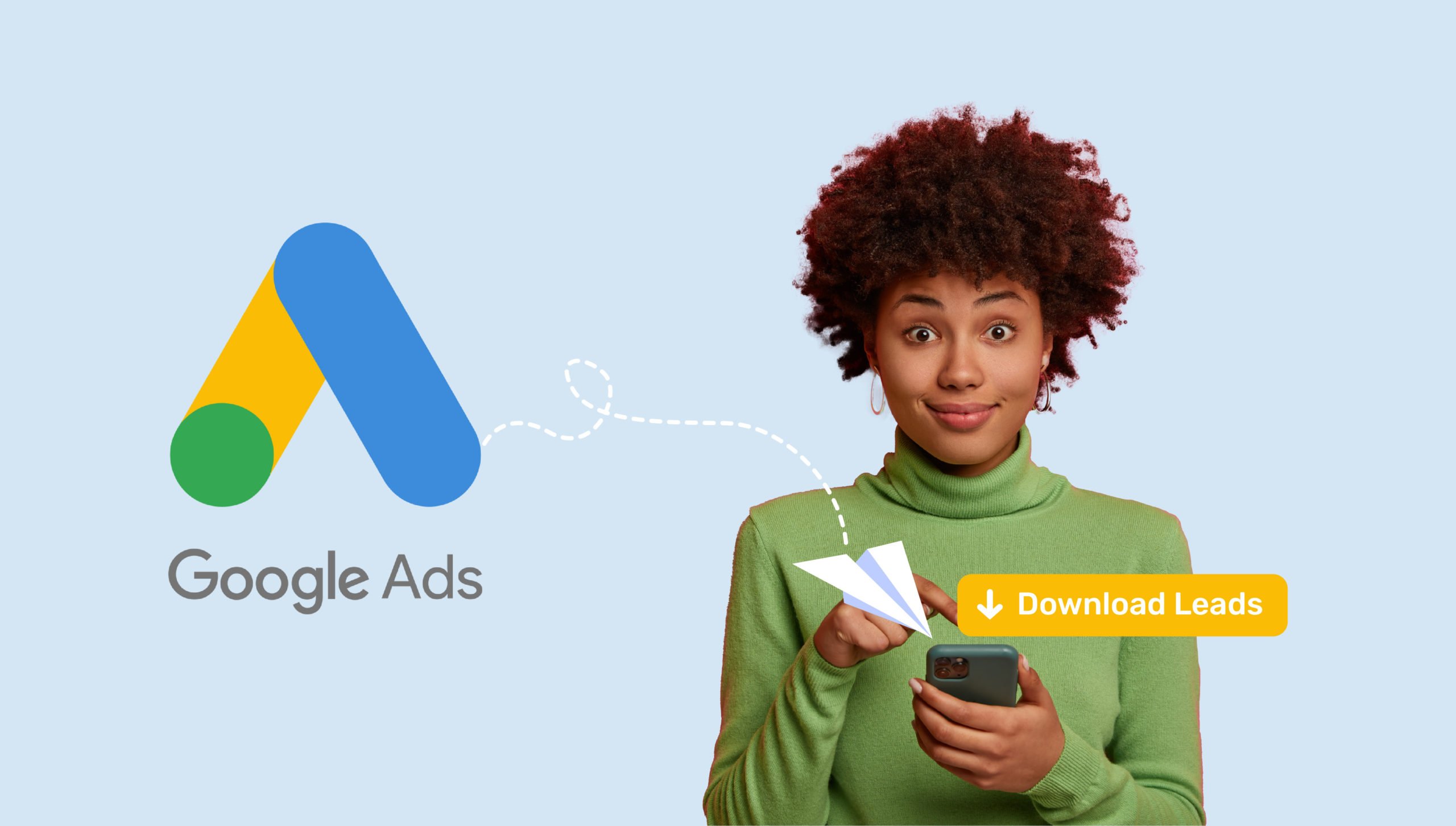
What is Google Ads?
Google Ads, formerly known as Google AdWords, is a robust advertising platform powered by Google's vast network. It offers a variety of ad formats, such as text ads, display ads, video ads, and more, allowing businesses to reach their target audience across different channels.
Text ads are the most common ad format on Google Ads. They appear as sponsored search results when users search for specific keywords related to your business. Display ads, on the other hand, are visually appealing image or banner ads that are shown on websites within Google's Display Network. Video ads, as the name suggests, are short video clips that can be displayed on YouTube (Ads) or other partner websites.
Google Ads also offers advanced targeting options to help businesses reach the right audience. You can target users based on their location, language, demographics, interests, and even specific websites or apps they visit. This level of precision ensures that your ads are shown to the most relevant audience, increasing the chances of engagement and conversion.
Importance of Google Ads for Businesses
Google Ads is an essential tool for businesses of all sizes. It provides a way to increase visibility, drive website traffic, generate leads, and ultimately, grow your business. With Google Ads, you have the ability to reach users who are actively searching for products or services related to your business, increasing the chances of conversion.
One of the key advantages of Google Ads is its flexibility. You have full control over your ad budget, allowing you to set a daily or monthly spending limit. This ensures that you only spend what you can afford and gives you the flexibility to adjust your budget based on the performance of your ads.
Google Ads also provides detailed performance metrics and analytics, allowing you to track the effectiveness of your campaigns. You can see how many clicks your ads receive, the cost per click, the number of conversions, and much more. This data-driven approach enables you to make informed decisions and optimize your campaigns for maximum results.
Furthermore, Google Ads offers various ad extensions that can enhance the visibility and effectiveness of your ads. These extensions allow you to add additional information, such as phone numbers, addresses, or links to specific pages on your website. This not only makes your ads more informative but also increases the chances of users taking action.
Preparing for Your Google Ads Setup
Before diving into the setup process, there are a few things you need to prepare.
Setting up your Google Ads branch requires careful planning and organization. To ensure a smooth and successful setup, it is essential to gather all the necessary information and tools beforehand.
Necessary Information and Tools
Start by gathering the necessary information and tools for setting up your Google Ads branch. This includes your business website URL, relevant keywords related to your business, ad images or videos, and a clear understanding of your target audience.
When it comes to your business website URL, make sure it is up-to-date and optimized for user experience. A well-designed and user-friendly website will greatly enhance the effectiveness of your Google Ads campaigns.
In terms of relevant keywords, conduct thorough research to identify the most appropriate and high-performing keywords for your business. These keywords will help you reach your target audience and increase the chances of your ads being shown to the right people at the right time.
When selecting ad images or videos, choose visuals that are visually appealing and relevant to your business. High-quality and engaging visuals can significantly improve the click-through rate of your ads.
Lastly, having a clear understanding of your target audience is crucial. Define your target audience based on demographics, interests, and behaviors. This knowledge will enable you to tailor your ads to resonate with your target audience and maximize your campaign's effectiveness.
Setting Your Advertising Goals
It's important to establish clear advertising goals before setting up your Google Ads account. Determine what you want to achieve with your ads, whether it's getting more website traffic, increasing sales, or raising brand awareness. This will help you create effective campaigns that align with your business objectives.
Consider the specific metrics you want to track and measure to gauge the success of your campaigns. For example, if your goal is to increase sales, you may want to track the number of conversions or the return on ad spend (ROAS).
Furthermore, setting realistic and attainable goals is crucial. Take into account your budget, resources, and the competitive landscape of your industry. By setting achievable goals, you can stay motivated and focused throughout the setup and optimization process.
Remember, Google Ads can be a powerful tool for driving business growth, but it requires careful planning and strategic execution. By preparing the necessary information and setting clear advertising goals, you are laying the foundation for a successful Google Ads setup.
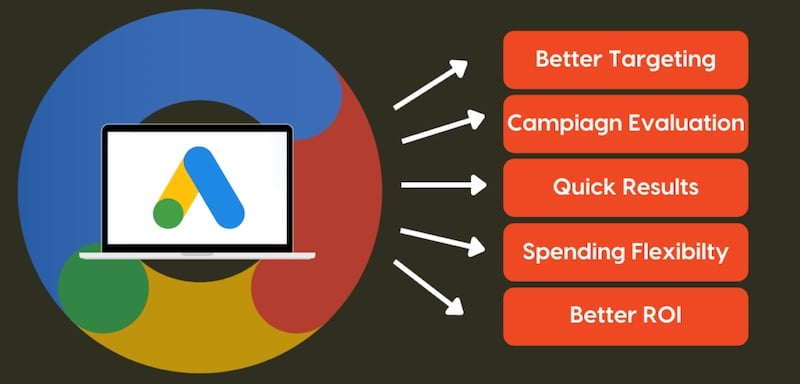
Creating Your Google Ads Account
Now that you have everything in place, it's time to create your Google Ads account.
Creating a Google Ads account is a straightforward process that can be done in a few simple steps. By following these steps, you'll be well on your way to launching successful advertising campaigns:
Step 1: Go to the Google Ads Website
To begin creating your Google Ads account, navigate to the Google Ads website. You can do this by typing "Google Ads" into your preferred search engine or by directly entering the URL in your browser's address bar.
Step 2: Click on the "Get Started" Button
Once you're on the Google Ads website, locate the "Get Started" button and click on it. This will initiate the account creation process and guide you through the necessary steps.
Step 3: Provide Information About Your Business
During the setup process, you'll be asked to provide information about your business. This includes details such as your business name, website, industry, and location. It's important to provide accurate and up-to-date information to ensure that your ads are relevant to your target audience.
Step 4: Set Your Budget
One of the crucial aspects of creating a Google Ads account is setting your budget. You'll need to determine how much you're willing to spend on advertising each day. Google Ads offers various budget options, allowing you to choose what works best for your business.
Step 5: Define Your Target Audience
Another important step in creating your Google Ads account is defining your target audience. You'll have the opportunity to specify the geographic locations where you want your ads to appear, ensuring that you're reaching the right people in the right places.
Step 6: Customize Ad Scheduling Preferences
Google Ads also allows you to customize your ad scheduling preferences. This means you can choose the days and times when you want your ads to be displayed. By aligning your ad schedule with your target audience's online behavior, you can maximize the effectiveness of your campaigns.
Step 7: Complete the Setup Process
Once you've provided all the necessary information and customized your preferences, you can proceed to complete the setup process. Review your choices to ensure everything is accurate, and then click on the "Finish" or "Create Account" button to finalize the creation of your Google Ads account.
Navigating the Google Ads Dashboard
After creating your Google Ads account, you'll gain access to the Google Ads dashboard. This dashboard serves as your central hub for managing and monitoring your advertising campaigns. Let's take a closer look at some key sections and features you'll encounter:
Campaigns
The "Campaigns" section is where you'll create, organize, and manage your advertising campaigns. Here, you can set campaign goals, select targeting options, and monitor performance metrics such as impressions, clicks, and conversions.
Ad Groups
Within each campaign, you'll have the ability to create multiple ad groups. Ad groups allow you to organize your ads based on specific themes or target audiences. This level of granularity enables you to tailor your messaging and optimize your campaigns for better results.
Ads
The "Ads" section is where you'll create and manage the actual advertisements that will be shown to your target audience. You can experiment with different ad formats, headlines, descriptions, and visuals to find the most effective combination.
Keywords
Keywords play a crucial role in Google Ads campaigns. In the "Keywords" section, you can research, select, and manage the keywords that trigger your ads. By choosing relevant and high-performing keywords, you can increase the chances of your ads being shown to the right audience.
Reports
The "Reports" section provides valuable insights into the performance of your campaigns. You can generate various reports that highlight key metrics and trends, allowing you to make data-driven decisions and optimize your advertising strategy.
As you navigate the Google Ads dashboard, take some time to explore the various features and settings available. Familiarize yourself with the interface, experiment with different options, and leverage the tools provided to optimize your campaigns for better performance.
Setting Up Your First Google Ads Campaign
With your account ready, it's time to set up your first Google Ads campaign.
Choosing the Right Campaign Type
When setting up your campaign, you will be presented with different campaign types. Consider your advertising goals and select the one that aligns with your objectives. The available options include Search Network campaigns, Display Network campaigns, Video campaigns, Shopping campaigns, and more.
Defining Your Audience and Budget
It’s crucial to define your target audience when setting up your Google Ads campaign. Customizing your targeting options based on demographics, interests, and search intent will ensure that your ads reach the right people. Additionally, set a realistic budget that matches your advertising goals and resources to maximize your return on investment.
Crafting Effective Advertisements
The effectiveness of your ads plays a vital role in the success of your Google Ads campaign.
Writing Compelling Ad Copy
The text in your ads should be catchy, concise, and convey the value proposition of your products or services. Highlight unique selling points, use persuasive language, and include relevant keywords to attract the attention of potential customers. Experiment with different ad variations to see which ones perform best.

Utilizing Keywords and SEO
Selecting the right keywords is crucial for targeting the right audience. Conduct keyword research to find relevant and high-performing keywords related to your business. Incorporate these keywords into your ad copy, headlines, and landing page content. Additionally, optimizing your website for SEO will improve your organic search rankings and increase your visibility.
Wrap Up
Setting up your Google Ads branch doesn't have to be overwhelming. By understanding the basics of Google Ads, preparing the necessary information and tools, creating your account, setting up campaigns, and crafting effective advertisements, you can maximize the potential of this powerful advertising platform. Keep monitoring and optimizing your campaigns to ensure long-term success. Good luck!


-AK-148968-preview.png?width=842&height=310&name=1.01-1x1px-Embertribe-(Client-Services)-AK-148968-preview.png)








-1.jpg)
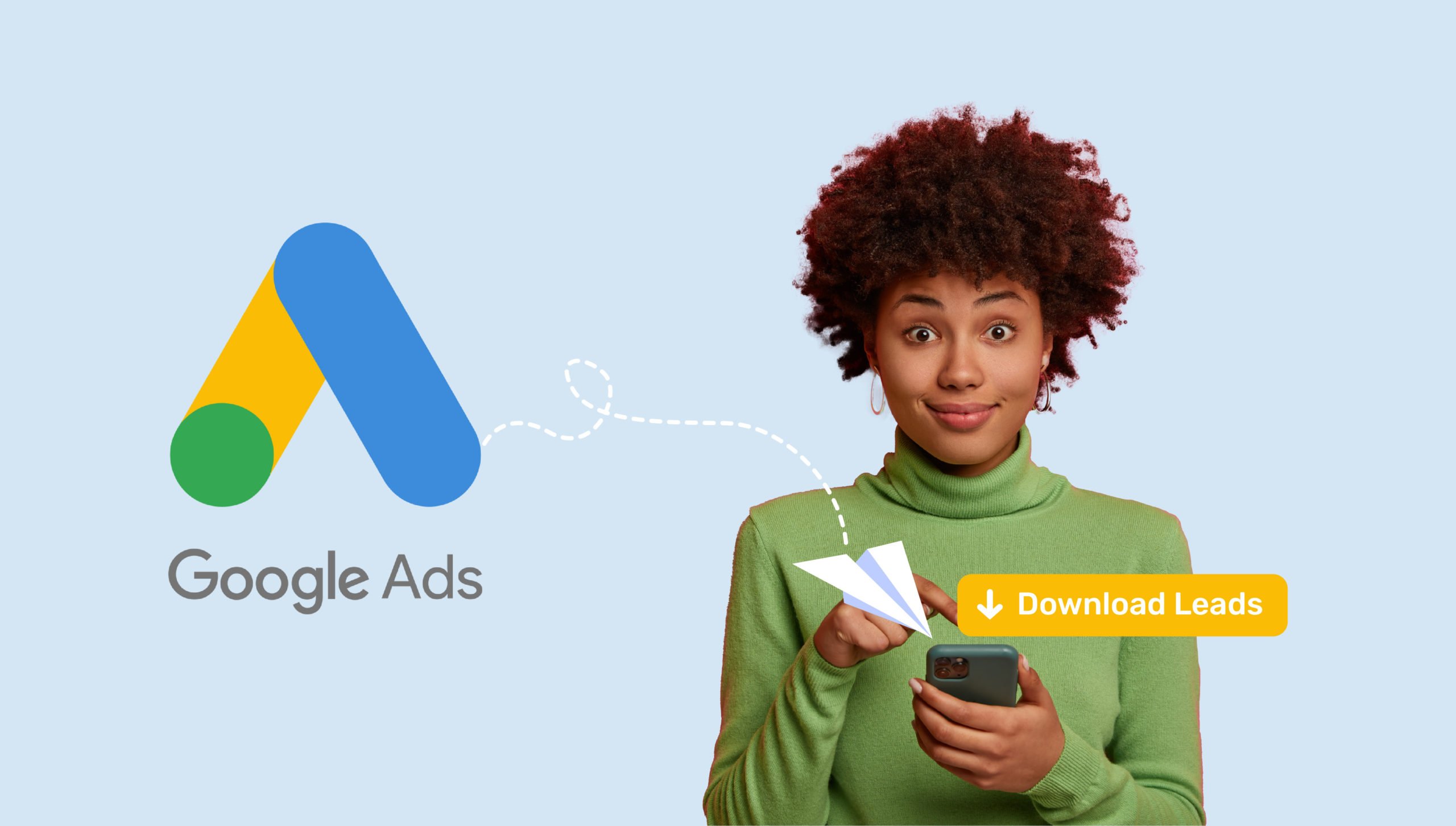
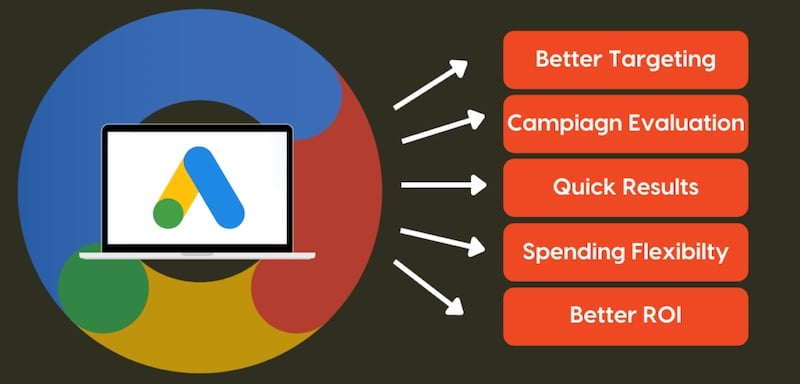




%20-%20500x500%20-%20SP%20-%2045.01.png)
%20-%20500x500%20-%20SP%20-%2049.01.png)
%20-%20500x500%20-%20SP%20-%2057.01.png)


.png)