As businesses strive to connect with their target audience, Facebook Lead Ads have emerged as a valuable tool. Understanding the importance of Facebook Lead Ads and harnessing their benefits can significantly enhance your marketing strategy. Moreover, automating the integration of Facebook Lead Ads with Google Sheets can streamline your data management processes. This is where Zapier, a leading automation tool, comes into play.
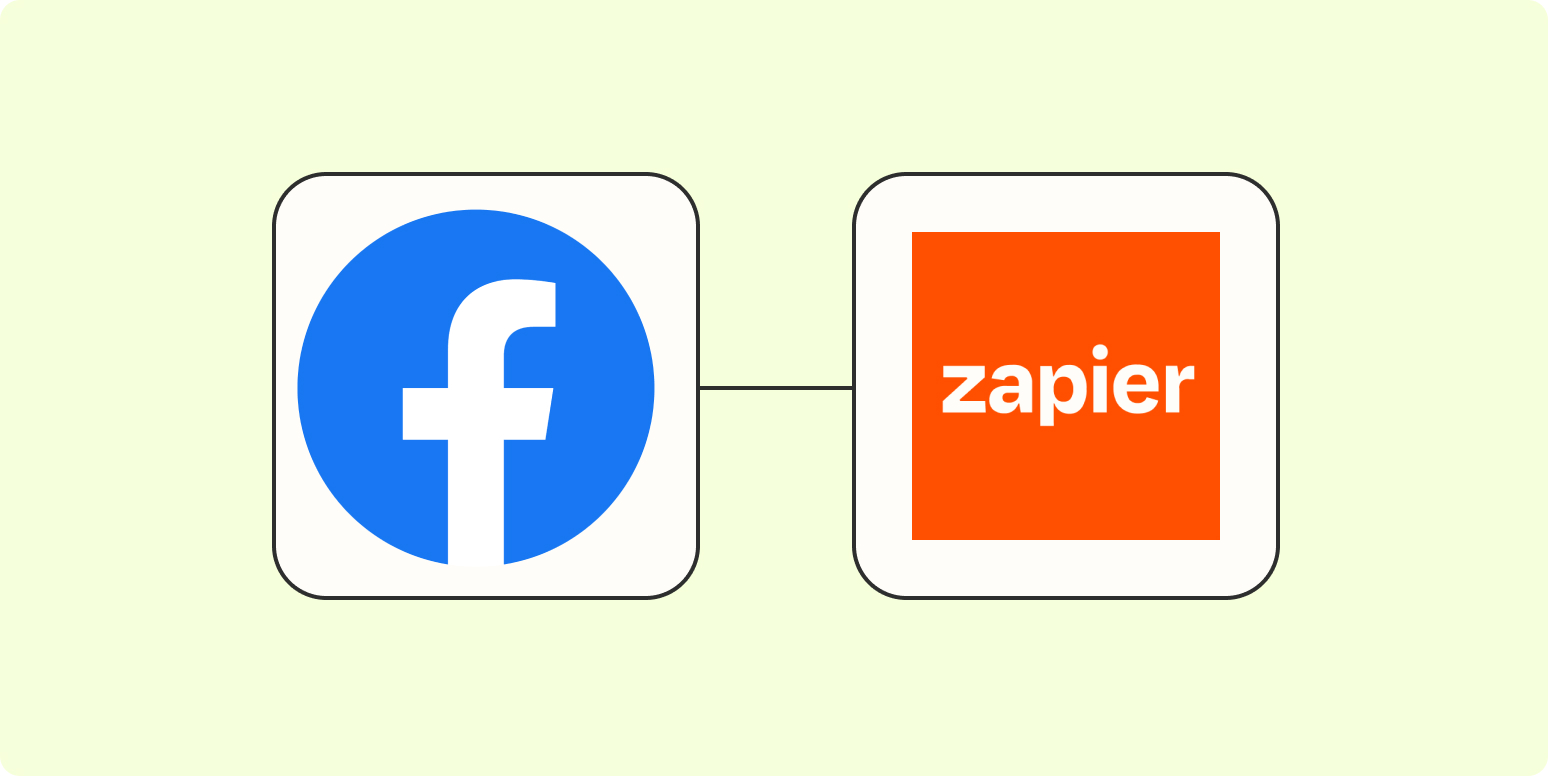
Understanding the Importance of Facebook Lead Ads
Facebook Lead Ads have revolutionized the way businesses gather leads and interact with potential customers. With an aim to simplify the lead generation process, Facebook provides an efficient platform for businesses to showcase their products or services directly to their target audience. Unlike traditional lead generation methods, Facebook Lead Ads eliminate the need for users to fill out lengthy forms, resulting in higher conversion rates.
But what makes Facebook Lead Ads so effective? One key factor is the power of Facebook's extensive user base and advanced targeting capabilities. With over 2.8 billion monthly active users, Facebook allows businesses to precisely reach their desired audience. By leveraging demographic, geographic, and interest-based targeting options, businesses can ensure that their ads are seen by the right people at the right time. This precision targeting not only increases the chances of lead generation but also allows for a more efficient allocation of marketing resources, leading to improved ROI.
Besides, Facebook Lead Ads offer a seamless user experience. When a user clicks on a lead ad, a pre-populated form appears, already filled with their Facebook profile information. This eliminates the need for users to manually enter their details, making the process quick and convenient. By reducing friction in the lead generation process, Facebook Lead Ads significantly increase the likelihood of users completing the form and becoming leads.
Benefits of Automating Facebook Lead Ads
Facebook Lead Ads have revolutionized the way businesses gather leads and interact with potential customers. Automating the integration of Facebook Lead Ads with Google Sheets brings numerous benefits to businesses. By eliminating the manual transfer of data from Facebook to Google Sheets, automation saves valuable time and reduces the risk of human error. This ensures accurate and up-to-date data in your Google Sheets, enabling you to make data-driven decisions with confidence.
Additionally, automation enables real-time data syncing. As new leads come in through Facebook Lead Ads, the information is automatically updated in your Google Sheets. This real-time access to leads empowers your sales and marketing teams to react promptly, improving response times and increasing the chances of lead conversion.
Moreover, automating the integration between Facebook Lead Ads and Google Sheets allows for seamless collaboration and data sharing within your organization. Multiple team members can access and work with the lead data simultaneously, fostering better teamwork and coordination.
Furthermore, automation opens up opportunities for advanced data analysis and reporting. With the lead data readily available in Google Sheets, businesses can leverage various data visualization tools and techniques to gain deeper insights into their lead generation efforts. This enables businesses to identify trends, patterns, and areas for improvement, ultimately optimizing their lead generation strategies, which, in the end, will enhance lead management process, save time, reduce errors, and enable data-driven decision-making.
Introduction to Google Sheets
Google Sheets is a powerful cloud-based spreadsheet tool that offers a wide range of features for data management and analysis. Whether you're dealing with simple lists or complex datasets, Google Sheets provides a user-friendly interface and robust functionality.
Why Use Google Sheets for Your Business
Google Sheets offers several advantages for businesses in terms of collaboration, accessibility, and integration. Firstly, multiple team members can work on the same sheet simultaneously, fostering collaboration and boosting productivity.
Secondly, Google Sheets provides seamless accessibility. As a cloud-based platform, it enables you to access your data from anywhere, ensuring that you are always in sync with the latest information.
Lastly, Google Sheets integrates smoothly with other Google Workspace tools. This integration allows for efficient data import/export processes and enables the utilization of additional analysis and visualization tools.
The Power of Google Sheets in Data Management
Google Sheets offers a wide array of functionalities that make data management a breeze. From data validation and conditional formatting to filtering and sorting capabilities, Google Sheets provides the tools you need to organize and analyze your data effectively.
Furthermore, Google Sheets supports powerful functions and formulas that enable complex calculations and data manipulation. These features empower you to derive insights from your data, enhancing your decision-making process.
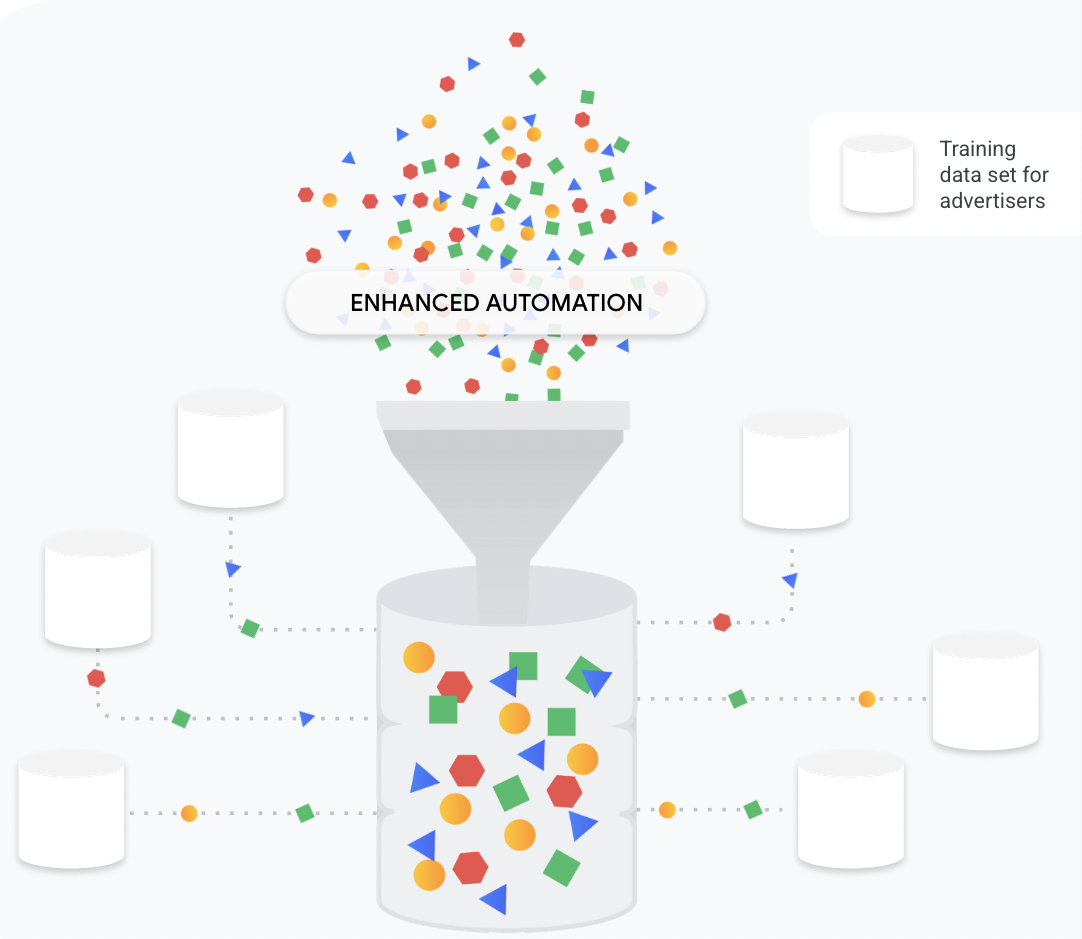
The Magic of Zapier
Zapier is an automation platform that enables you to connect various apps and automate workflows without the need for coding. With its user-friendly interface and extensive app directory, Zapier streamlines repetitive tasks and enhances productivity.
What is Zapier and How Does It Work
Zapier operates on a simple principle: "If this, then that." This means that when a trigger event occurs in one app, Zapier performs the specified actions in another app. These automated actions, known as Zaps, enable seamless data transfer and task automation across multiple apps.
To connect your Facebook Lead Ads to Google Sheets, Zapier acts as the bridge between the two platforms. It monitors your Facebook Lead Ads for new leads and transfers the collected data to your specified Google Sheets, eliminating manual data entry.
The Advantages of Using Zapier for Automation
Zapier offers several advantages when it comes to automating the integration of Facebook Lead Ads with Google Sheets. Firstly, Zapier provides a wide range of built-in integrations, including comprehensive support for Facebook Lead Ads and Google Sheets.
Secondly, Zapier's automation capabilities enable you to set up advanced workflows and perform complex actions. For example, you can apply filters and conditions to control which leads are transferred to Google Sheets, ensuring data accuracy and relevance.
Lastly, Zapier allows for seamless scalability. As your business grows and your automation needs evolve, Zapier provides the flexibility to adapt and integrate with additional apps, extending the automation capabilities of your workflow.
Step-by-Step Guide to Connect Facebook Lead Ads to Google Sheets
Setting up the automation between Facebook Lead Ads and Google Sheets with Zapier is a straightforward process. By following these steps, you can seamlessly integrate the two platforms and automate your lead management workflow.
Preparing Your Facebook Lead Ads for Connection
Before setting up the integration, make sure you have a Facebook Page and an active Facebook Lead Ads campaign. Ensure that your lead form captures all the necessary information you require from your potential customers. To optimize your lead generation efforts, consider utilizing custom questions or multi-step forms that align with your specific business objectives.
Once your lead form is ready, you can move on to the next step of the integration process.
Setting Up Your Google Sheets for Integration
Next, create a Google Sheets document that will serve as the destination for your Facebook Lead Ads data. Define the columns in your spreadsheet to match the fields you would like to capture from your leads. This ensures that the data is organized in a structured manner, making it easier to analyze and utilize later on.
Utilizing Zapier for the Connection Process
- Sign in to your Zapier account or create a new one if you haven't already. Once logged in, click on the "Make a Zap" button to start creating your automation workflow.
- For the trigger app, search and select "Facebook Lead Ads." Connect your Facebook account and choose the specific Facebook Page and Lead Form that you want to monitor for new leads.
- Test the trigger to ensure that it fetches the sample lead data from Facebook successfully.
- For the action app, search and select "Google Sheets." Connect your Google account and choose the specific Google Sheets document you created earlier.
- Map the fields from your Facebook Lead Ads trigger to the corresponding columns in your Google Sheets document. This ensures that the lead data is accurately transferred to the correct locations.
- Test the action to verify that the lead data is successfully transferred from Facebook Lead Ads to Google Sheets.
- Enable your Zap and let Zapier take care of the rest. Whenever a new lead is captured through your Facebook Lead Ads, it will be automatically added to your Google Sheets document according to your specified fields.

Troubleshooting Common Issues
While setting up the integration between Facebook Lead Ads and Google Sheets with Zapier is generally straightforward, you may encounter some common issues. Knowing how to address these issues can help you ensure a seamless and uninterrupted automation process.
Addressing Common Connection Problems
If your Zap encounters connection problems, double-check your account credentials for both Facebook and Google Sheets. Ensure that you have granted the necessary permissions to Zapier to access your accounts.
Verify that your Facebook Lead Ads campaign is active and that the lead form you selected is correctly linked to your Facebook Page. Similarly, confirm that your Google Sheets document exists and is accessible to your Google account.
If the problem persists, consult Zapier's support documentation or reach out to their customer support team for assistance.
Tips for Efficient Use of the Integration
To make the most of the automated integration between Facebook Lead Ads and Google Sheets, consider implementing the following tips:
- Regularly review your Google Sheets document to ensure the captured lead data is accurate and up to date.
- Utilize the power of Google Sheets formulas and functions to analyze and derive insights from your lead data.
- Segment your leads in Google Sheets based on different criteria, allowing for targeted and personalized communication.
- Explore other Zapier integrations to extend the automation capabilities of your lead management workflow.
Go For It
Connecting your Facebook Lead Ads to Google Sheets automatically with Zapier offers numerous benefits for your marketing and data management efforts. By automating the integration, you can optimize your lead generation funnel, enhance data accuracy, and improve your overall lead management workflow. Take advantage of the power of Facebook Lead Ads, Google Sheets, and Zapier to unlock the full potential of your marketing strategy.


-AK-148968-preview.png?width=842&height=310&name=1.01-1x1px-Embertribe-(Client-Services)-AK-148968-preview.png)








-1.jpg)
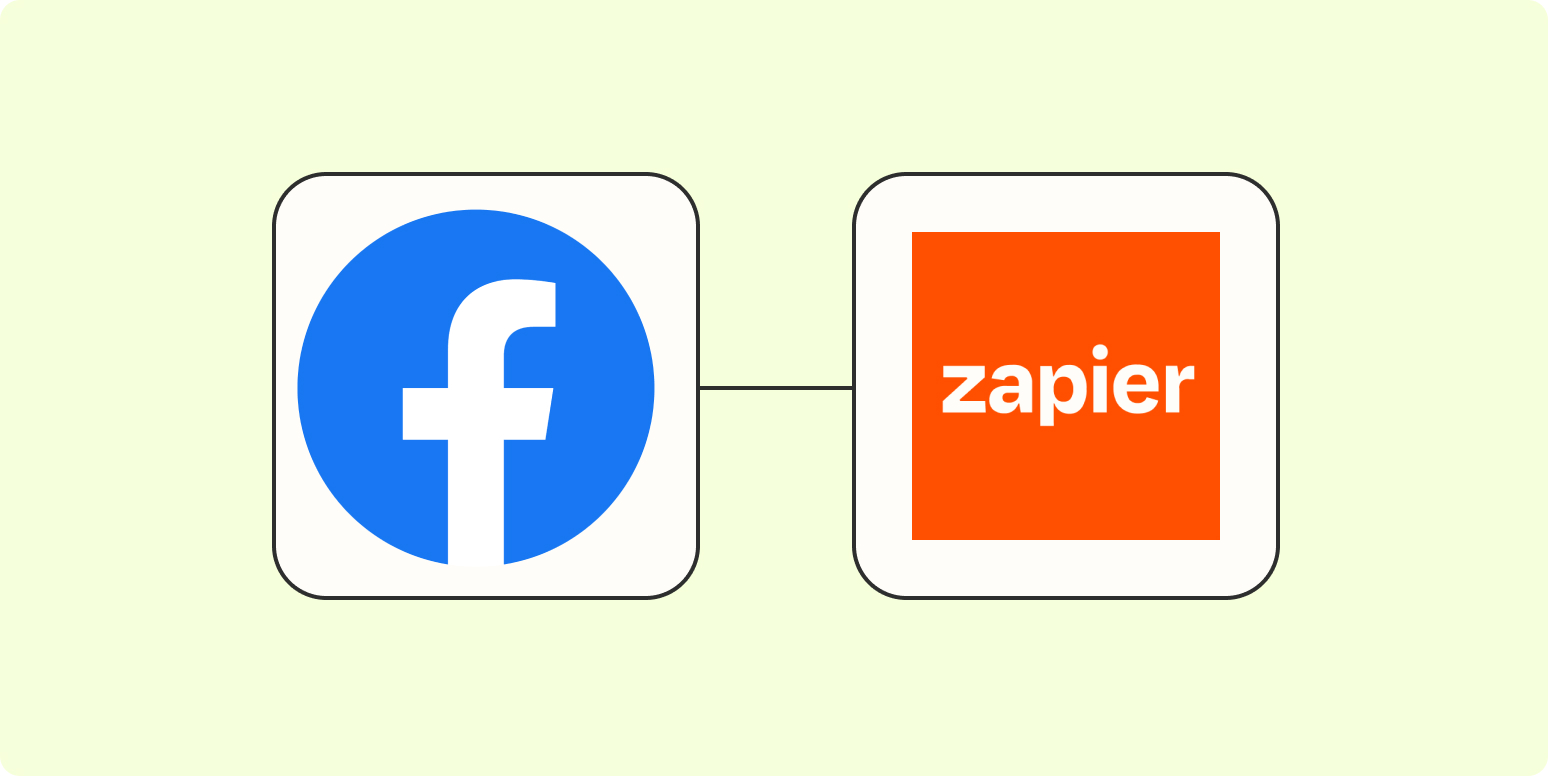
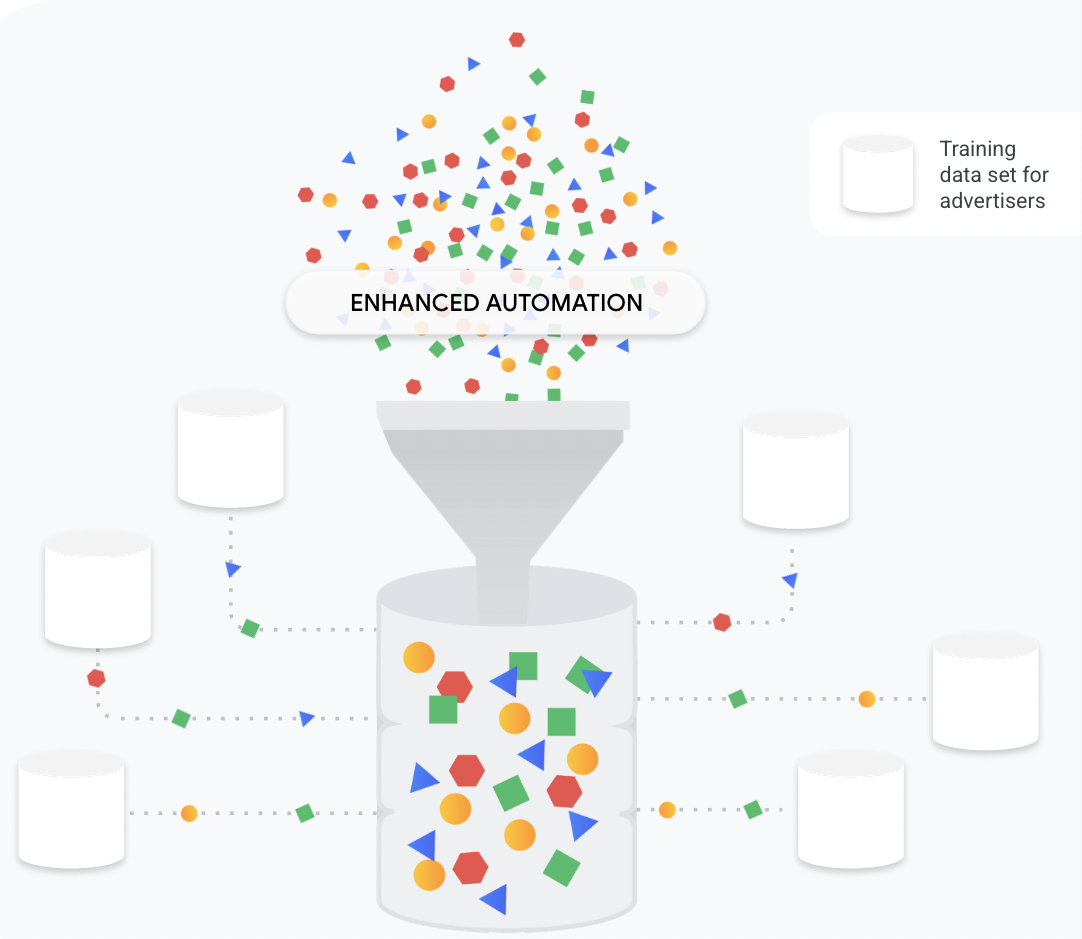




%20-%20500x500%20-%20SP%20-%2045.01.png)
%20-%20500x500%20-%20SP%20-%2049.01.png)
%20-%20500x500%20-%20SP%20-%2057.01.png)


.png)